How to access the Amazon Product Advertising API
Rowen Peebles
A quick guide to access and benefit from one the largest Product Advertising API’s and how it can help you expand your online content.
Before you continue to read this post, make sure that you have an Amazon Associates account. You will need this before you can register for the API.
If you don’t have an Amazon Associates account, you can follow our guide Getting Started with an Amazon Associate Account and return here when you are ready to continue.
It is also important to note that before using the API there are some conditions that your Associate account must meet first:
- Have an approved associate account.
- Have completed 3 qualifying sales in 180 days.
- Comply with the associates programme Operating Agreement.
What is the Amazon Product Advertising API?
The API grants you access to data that is used by Amazon such as products for sale including stock availability and prices, as well as customer and reseller reviews.
This data can be used to advertise products to your readers, and the Product Advertising API allows you to access and share this data on your website. Having access to the API will also allow you to fully integrate Amazon with your Squirrel account and benefit from always up to date prices via our widgets or the API.
The best part is that it’s completely free to join and use.
How do I register for the Amazon Product Advertising API?
First you need to log into your Amazon Associates account. Make sure that you are logged in as the primary account owner. You will be greeted by this tool bar at the top of the page:
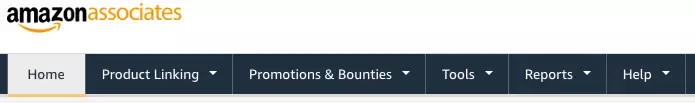
Click on the ‘Tools’ tab and select the ‘Product Advertising API’ tool. If your Associate account has met the criteria to use the API you will be greeted by a button that says ‘Join’. Click this button to advance to the next stage.
After you sign up for the API, you will need to locate the ‘Download Credentials’ page. Here you can copy your API Access Key and your API Secret Key.
How do I get the most out of the Amazon API?
You have now gained access to the Amazon Product Advertising API and have a copy of your API Access and Secret Key.
You are now ready to link your Amazon Associate account and your Amazon API keys with Squirrel.
Next article: The first 3 steps to getting started with Squirrel
Good luck!
