How to become an affiliate partner for FlexOffers by signing up as Publisher
Rui Correia
Flex your affiliate networking muscle by partnering with FlexOffers
Like we have previously seen in other articles, partnering with affiliate marking networks such as Awin and Impact is a surefire way of improving your online revenue stream and strengthening your position in the affiliate market. Having shown you before how to create accounts with those brands let us now tell you about another affiliate networking powerhouse: FlexOffers.
FlexOffers is one of the largest affiliate networks, with over 12,000 advertisers, they can offer an abundant network of popular brands you could be working with, making them a very popular choice for individuals who are looking to improve their online content monetization and adding additional revenue streams to their businesses.
How do you setup an account with FlexOffers? We will show you how.
Creating a FlexOffers account
First off, you must enter the FlexOffers website and click the “Get Started” button on the top right corner of the page.
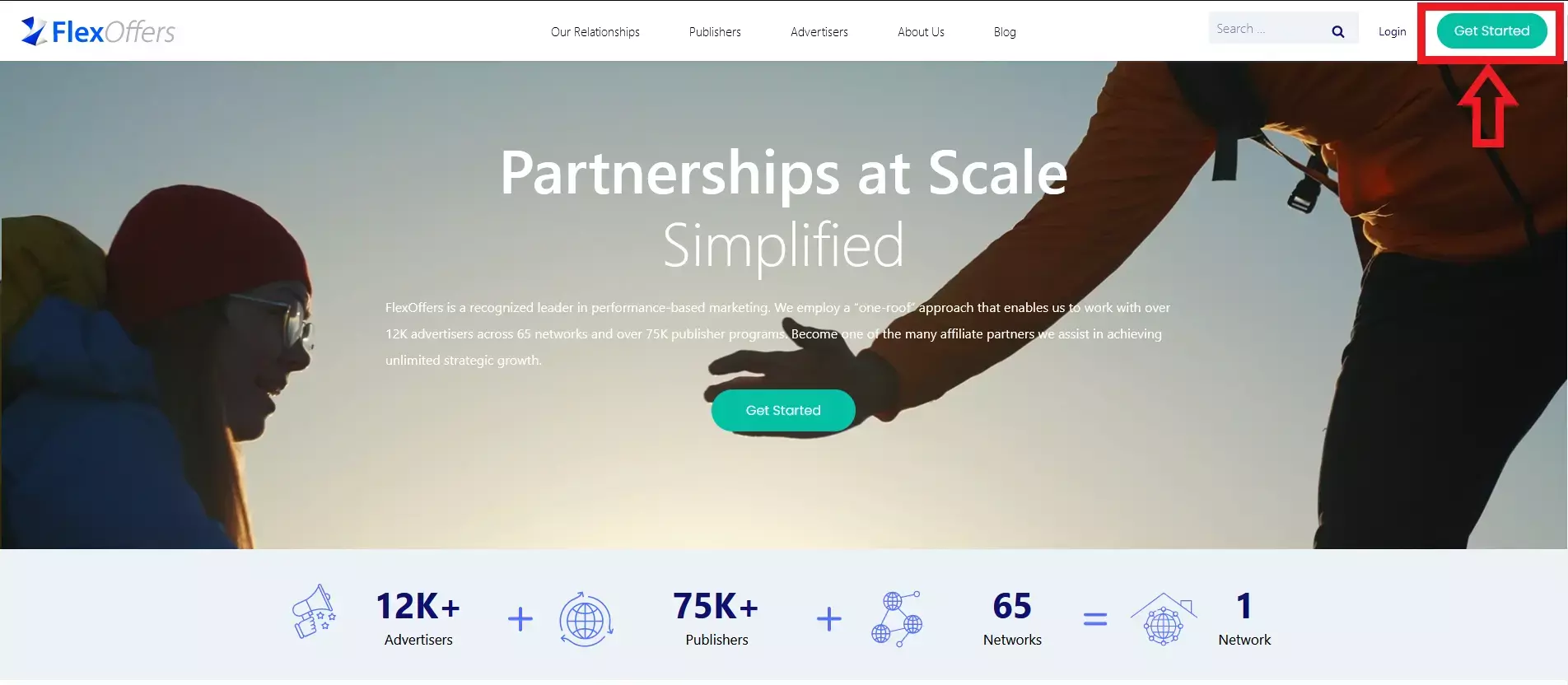
Following that you will have the option of signing up as a “Publisher/Affiliate” or as an “Advertiser/Merchant”. For the sake of this article we will choose the “Publisher/Affiliate” option.
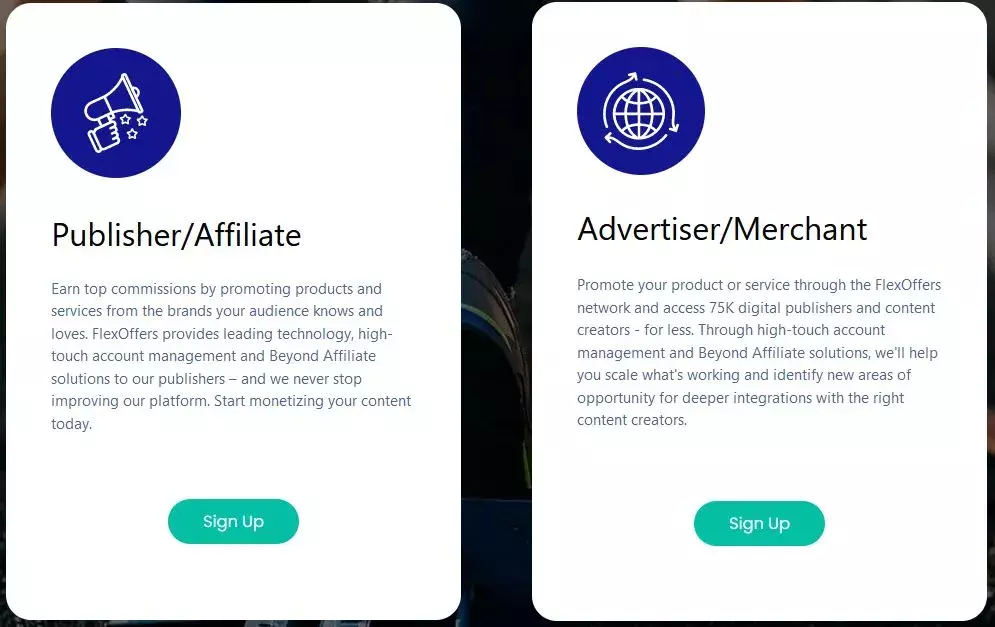
After clicking the “Sign Up” button under the “Publisher/Affiliate” option, you’ll be shown a quick introduction text box where you can preview all the steps you need to take to become a FlexOffers affiliate partner.
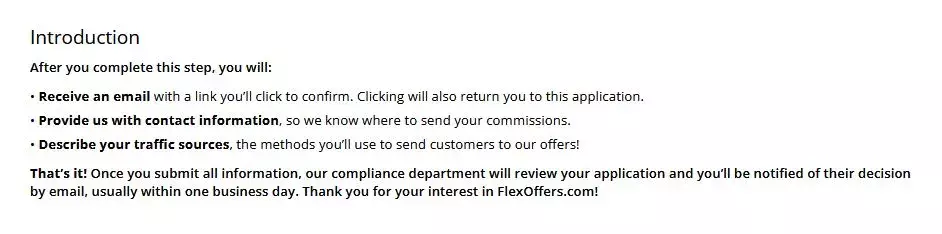
Step 1: Account information
The first step you must take in order to create an account is to fill in your personal information and choose the email and password that you which to connect to you FlexOffers account. You will also have to agree to the “Terms & conditions”.
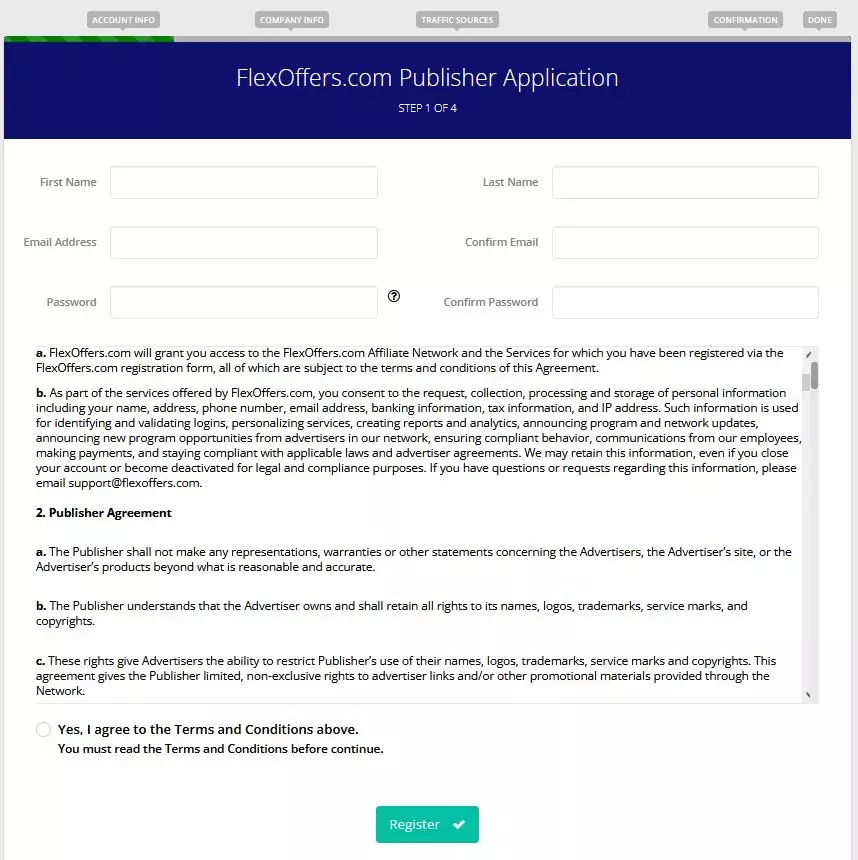
After filling in your account details and agreeing to the “Terms & conditions”, a verification email will be sent to your chosen account to confirm and validate the email you will be working with.

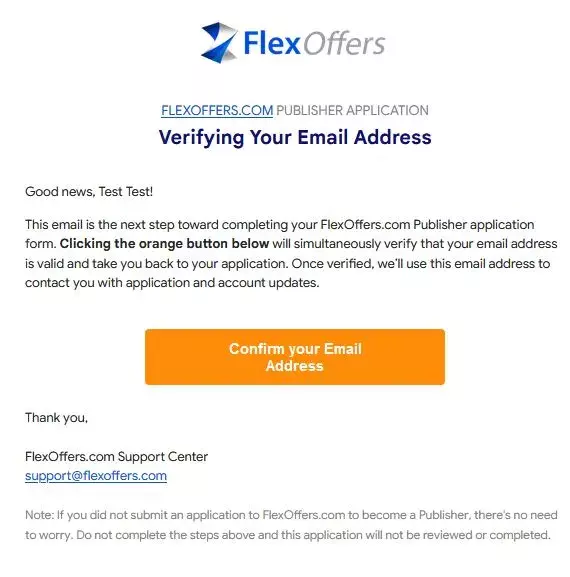
After confirming your email address, you will be shown a message saying that you can now log in to your FlexOffers account. In the login page you can also get a look at some of the brands that FlexOffers works with.
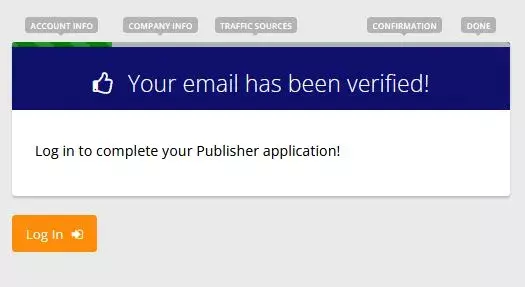
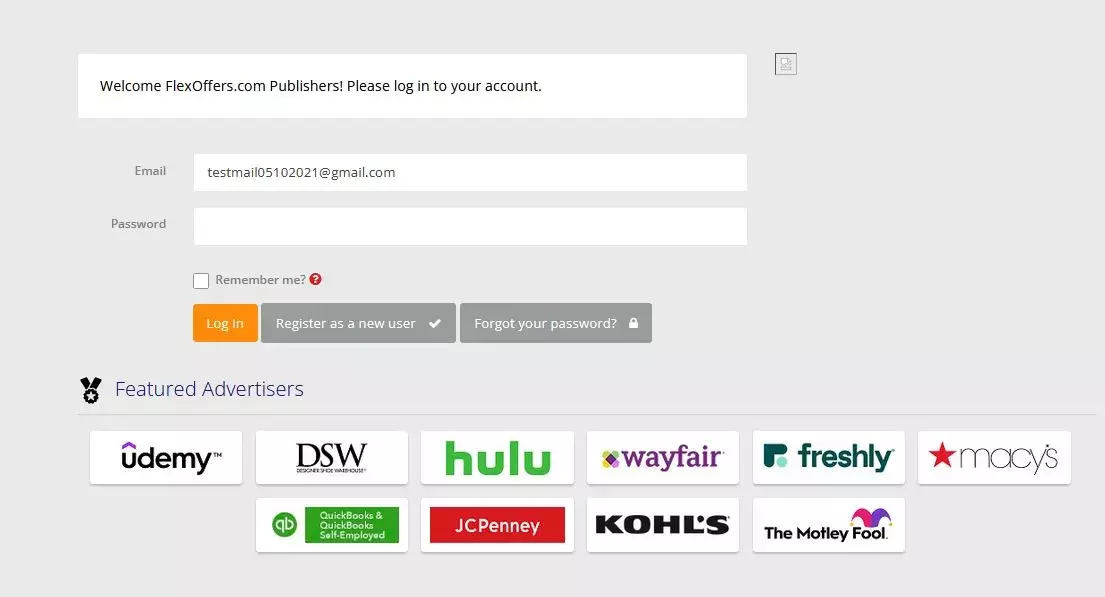
Step 2: Company information
You have now completed step 1 of the process and can proceed with filling in your company’s information. Here you’ll be asked to submit the company name, address, country, contact information and additional information you might want to add like your Skype ID or company title.
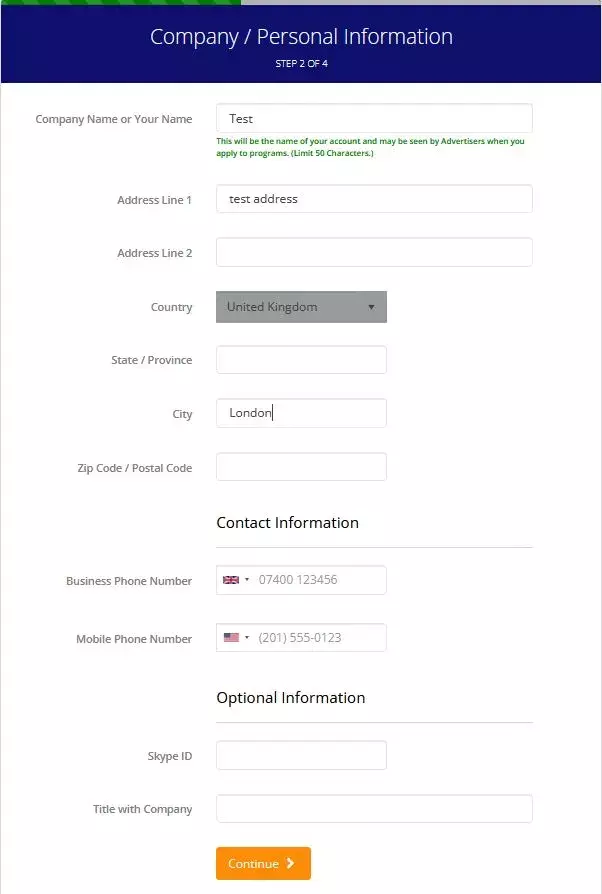
Step 3: Traffic Sources
Once this is done and all the required company information is submitted you will proceed to the “Traffic sources” section of the registration form. Here you must choose by which means you wish to place the FlexOffers links and banners ads, you can pick multiple option ranging from “My website”, “My software application”, “My email lists” and “Social media”.
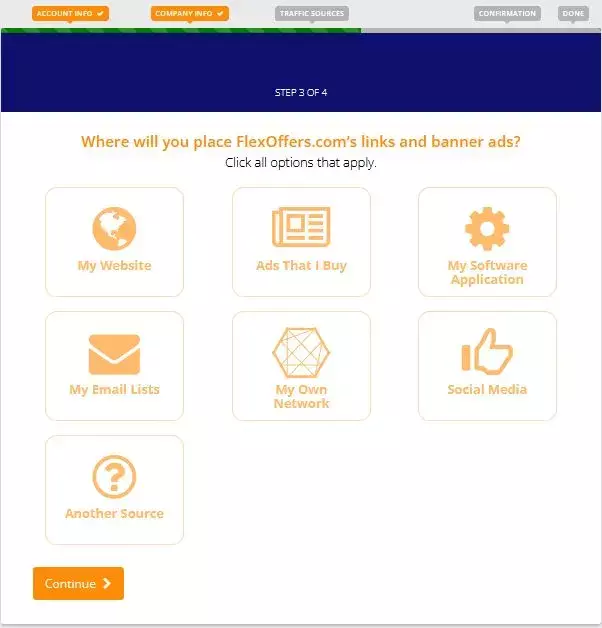
Once you click the “Continue” button, and depending on which options you have chosen, you will be shown different forms for every option you picked. For instance, in the “My website” form you will be asked the name and URL of your website, where you want to place the FlexOffers links on your website, how you bring visitors to your website and choose from a number of option to describe the content of your website.
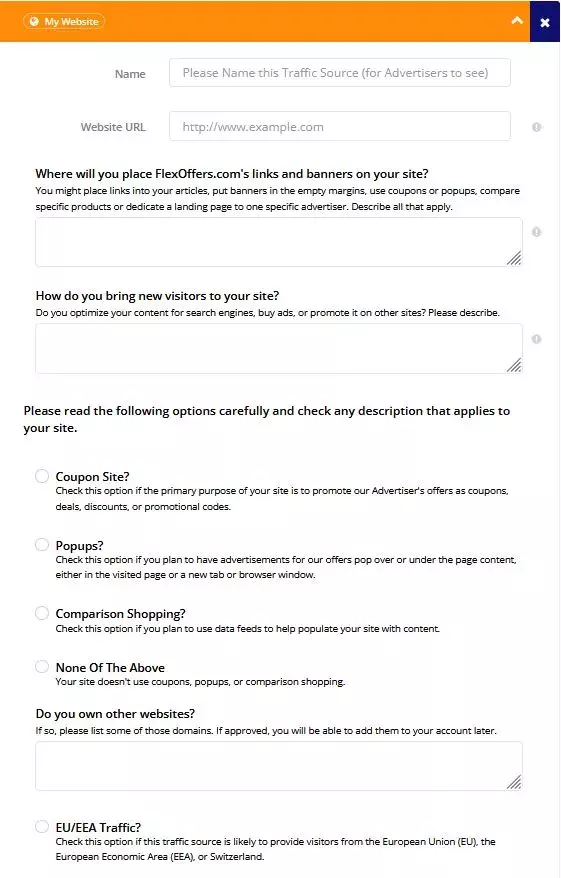
Here are some other examples of the forms you have to fill depending on the traffic sources you have chosen:
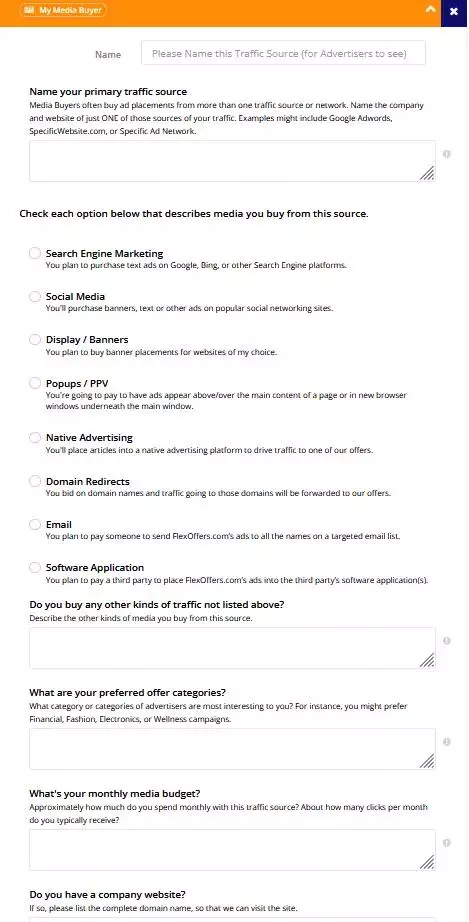
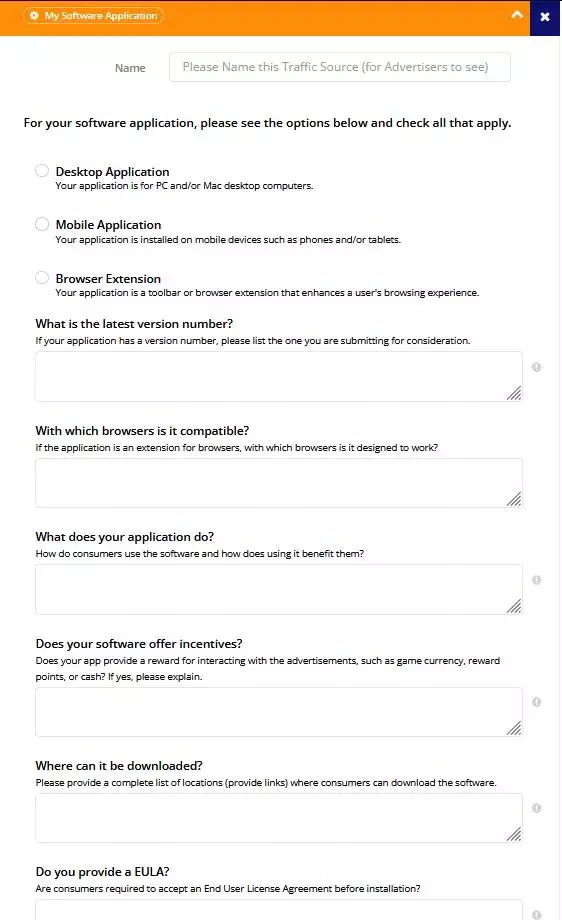
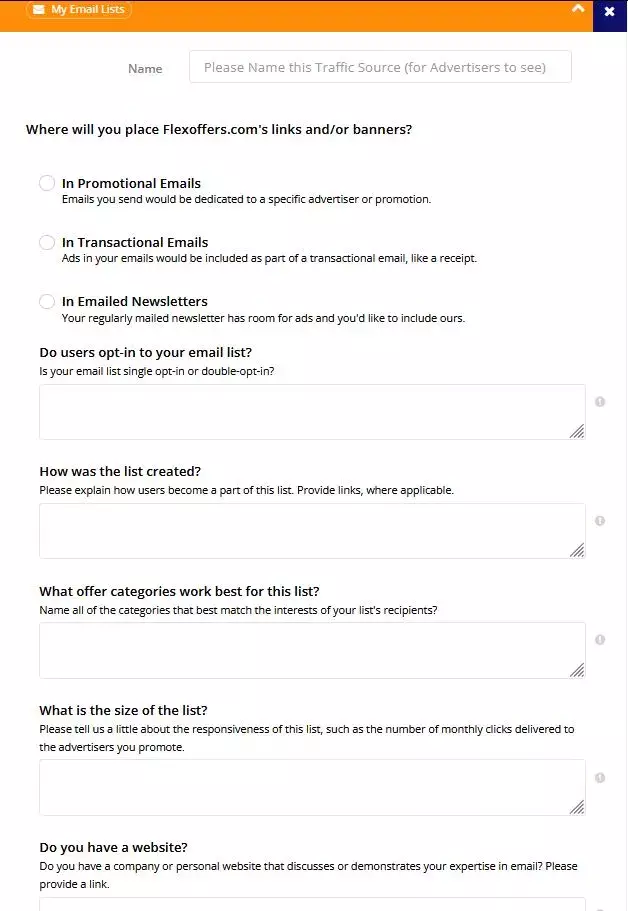
Having completed all the necessary forms, you are now very close to becoming a FlexOffers affiliate partner. All that is left to do is the verification of your phone number and website. In order to do this, you must ask for a verification code to be sent to your phone number. When it comes to verifying your website, you have two options to pick from, you can either add a meta tag to your homepage by editing the HTML code of your website’s pages or you can upload an HTML file to your server, after completing one of these tasked you can click the “Verify Website” button on the button and then you will be ready to go.
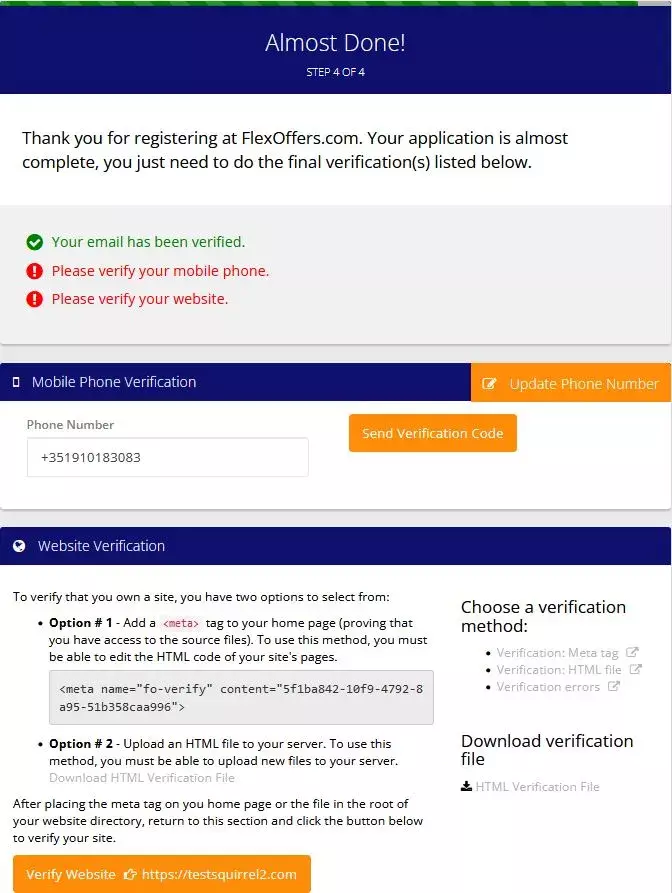
Now that you are a part of the FlexOffers affiliate network you can start reaping the benefits of such a collaboration, with partners like FlexOffers and Squirrel your online content will see an exponential growth in its revenue. Don’t forget that Squirrel allows you to integrate all your affiliate partners within its services which will greatly facilitate access to your affiliate network.
