How to setup an AWIN account and become an Affiliate Partner
Rui Correia
Expand your affiliate network by joining forces with one of the world’s leading affiliate programmes.
What is AWIN
Awin is one of the biggest affiliate marketing platforms, with offices in 15 countries around the world. Operating in a wide variety of fields Awin is one of the fastest growing affiliate networks. In this tutorial we will explain to you how to setup Awin accounts as publishers.
As a publisher you can create profitable partnerships by using Awin’s extensive portfolio of some of the world’s biggest brands.
This is done by using affiliate marketing, which works by generating trackable links and images to be placed on your website, blog or social media content. By encouraging your audience and visitors to click these links to an advertiser site they will be traced back to you, hereby improving your performance within the Awin dashboard and, as soon as any confirmed sales are made through your site, profiting from the commissions you will receive from the advertisers.
We have the AWIN affiliate network integrated within the Squirrel platform which means you have access to all of the AWIN brands and products that you love to work with.
How to create an affiliate account at AWIN
So, let’s get started with the process of creating an account.
First you must enter the awin.com website and press the “Sign up” button in the top right corner:
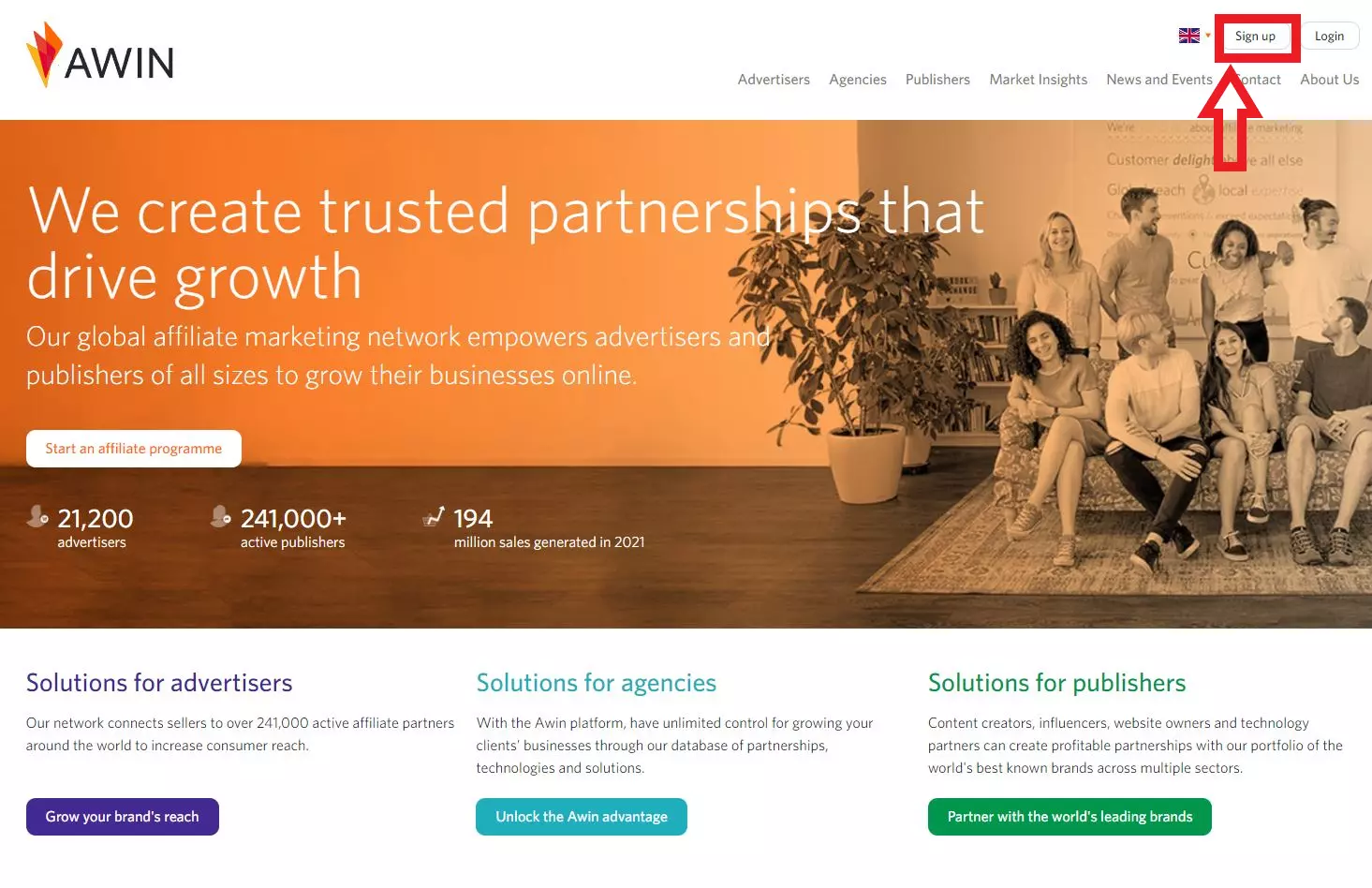
You will then be directed to a page where you can start by inserting the details of your company and where you can introduce your own Awin account data, you will also get a brief explanation as to why this is required by Awin.

After completing the introduction of your personal data you will proceed to the page where you will be asked to select the primary region which is basically the country in which you operate in. These include all the countries in which Squirrel operates in (UK, US, Australia, Canada, France, Spain, Netherlands, Italy, Germany, Sweden, India and Brazil).
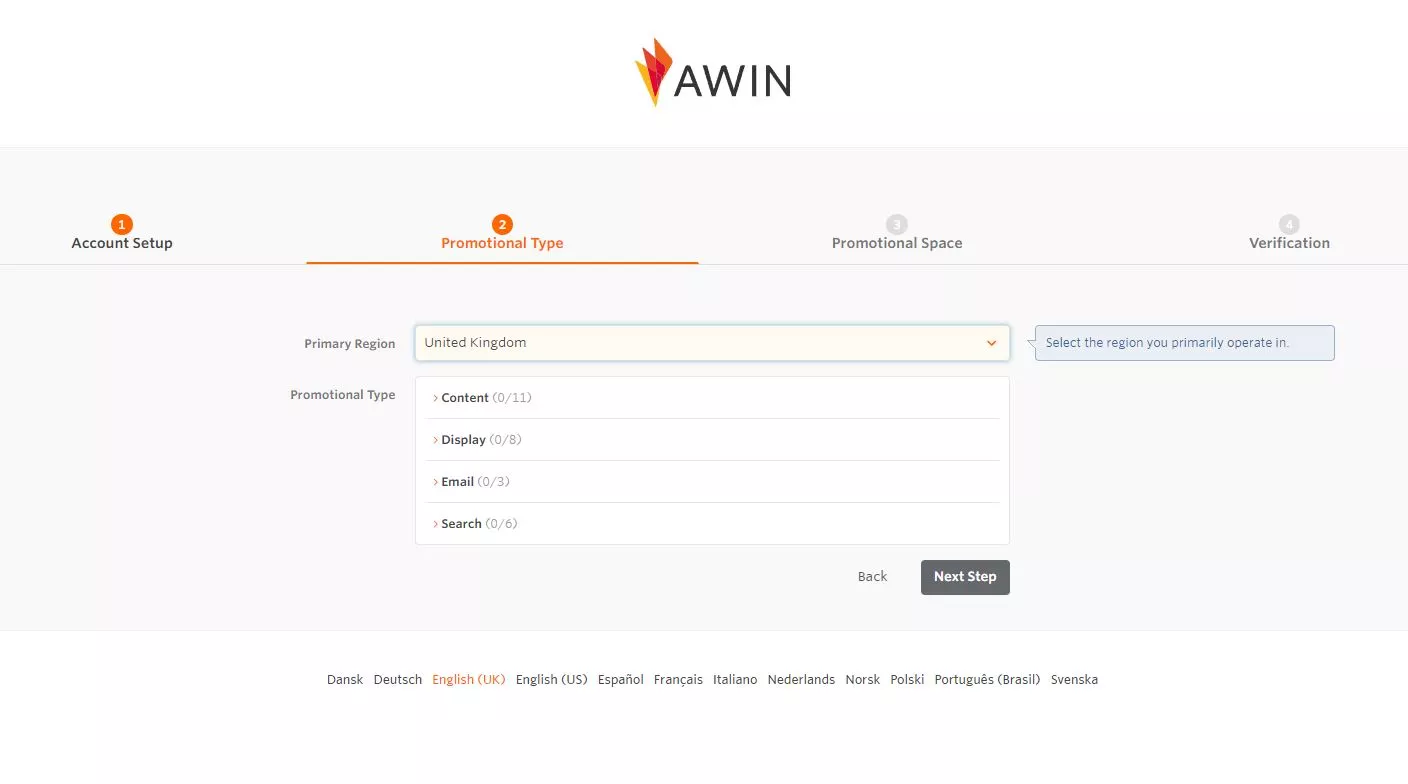
You will also be asked to select your promotional type, an extensive list of promotional types will be shown and you just have to choose which types best fit your online activity.
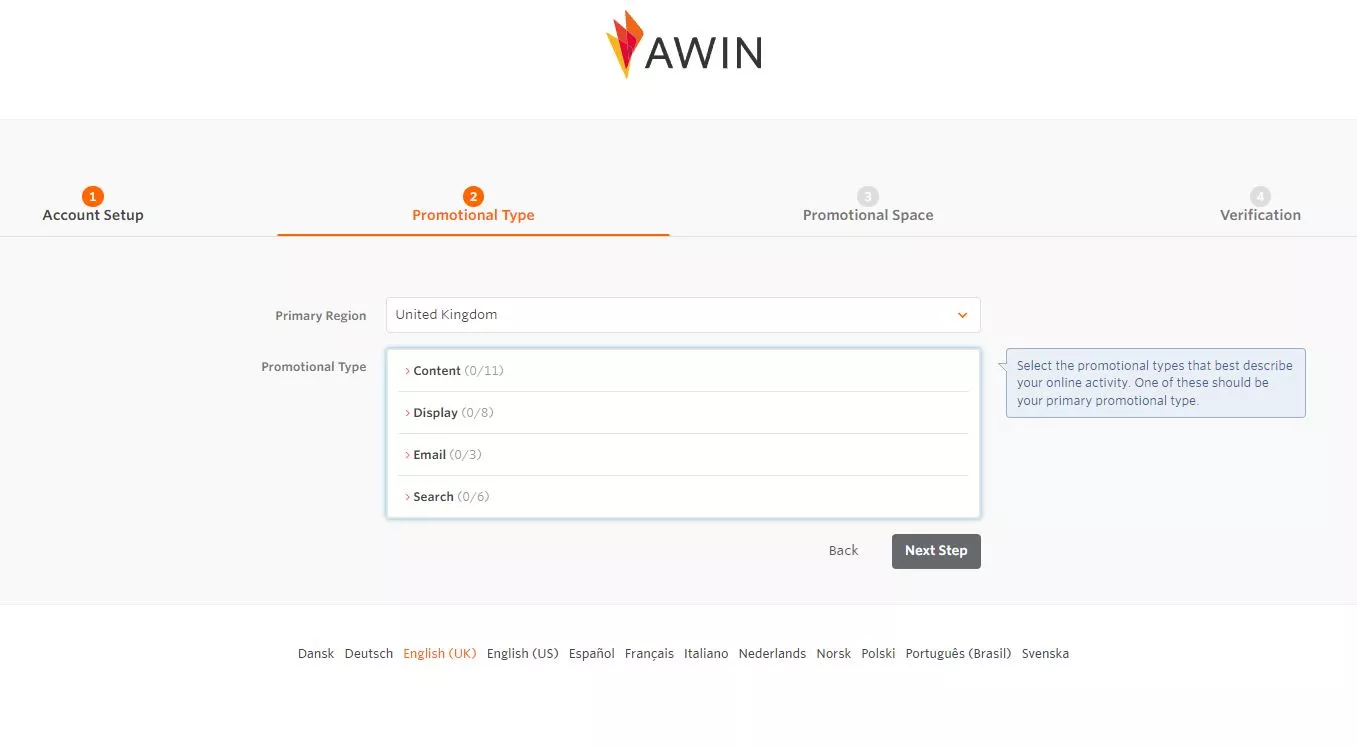
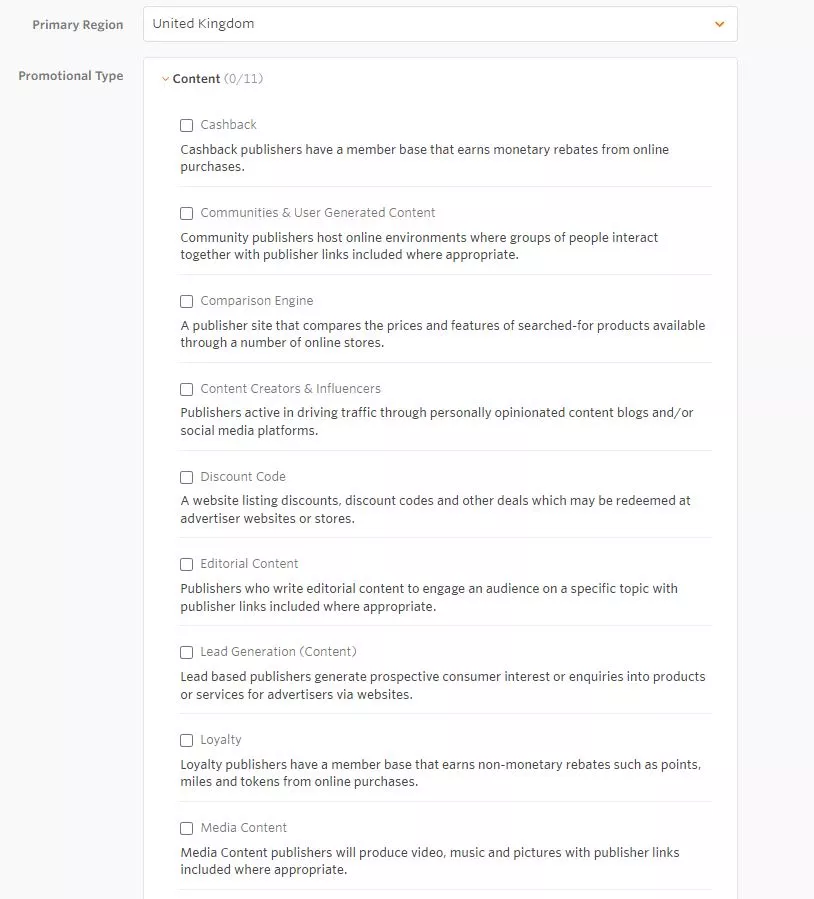
Then we’ll proceed to the next page which is the “promotional space” page, here you will fill in your website’s URL and write a brief description of what it is about. You can also choose the sectors which seem adequate for you to fit your website in. It is recommended that, in order for your application to be processed faster, you add Awin to your website’s source code, similarly to what you would do in adding the Squirrel widget to your website.
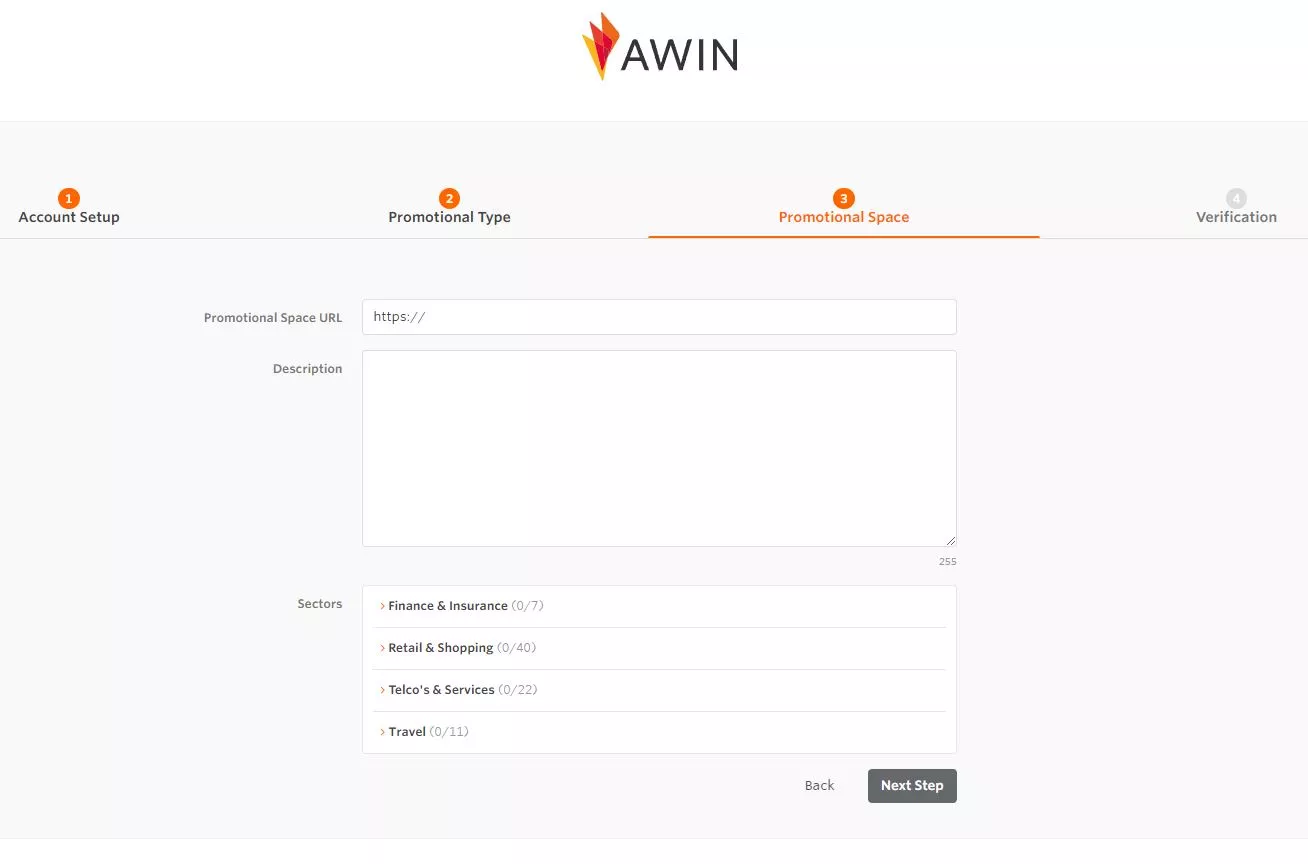
Finally we reach the last page, which is the verification page, in this area you will fill in your company’s address and pick the verification method of your preference, you can use an invitation code if given one by an advertiser, otherwise you must pay a sign-up fee that will be given back to you in your first payment, then tick the final box to confirm agreement with Awin’s Terms and Conditions.
After you complete all these steps you will see a message confirming that your registration was successful and that your application awaits approval by Awin’s Compliance Team. You should also receive a message to confirm your email address.

What next?
Now that you have applied to become an Awin Affiliate Partner you are ready to start your new journey and maximizing your website’s revenue possibilities while also expanding its outreach, by connecting yourself with brands such as Squirrel and Awin you will be opening a multitude of doors for a successful online relationship.
