How to create a CJ Affiliate account
Rowen Peebles
Increase your affiliate network by signing up with a leading affiliate platform like CJ.
How to become a CJ Affiliate Partner
In this article we are going to discuss the process of signing up to CJ Affiliate and gaining access to their retailers and product feeds. With an ecosystem of over 3,800 brands, CJ Affiliate is a fantastic network to be a part of if you are using affiliate links and advertising products on your website.
Signing up with CJ Affiliate
First you will need to navigate to the home page of CJ Affiliate here. Click on the ‘Sign-up’ button at the top right corner of the page:
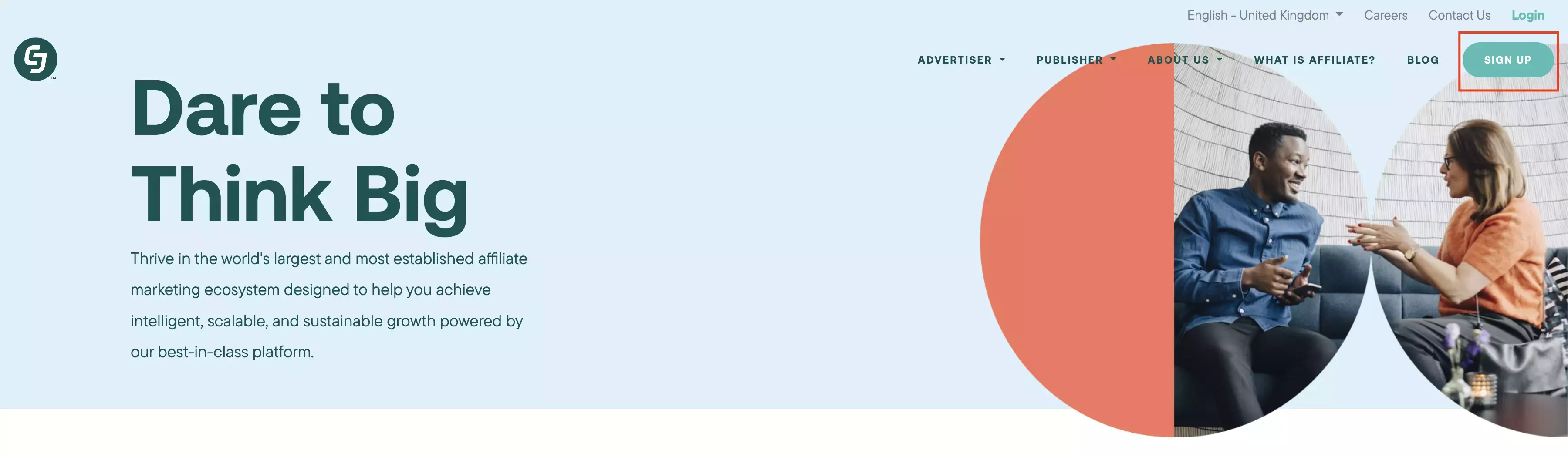
You will then be greeted with two options, to sign up as an advertiser or as a publisher. We are going to be selecting the ‘Publisher’ option on the right hand side:
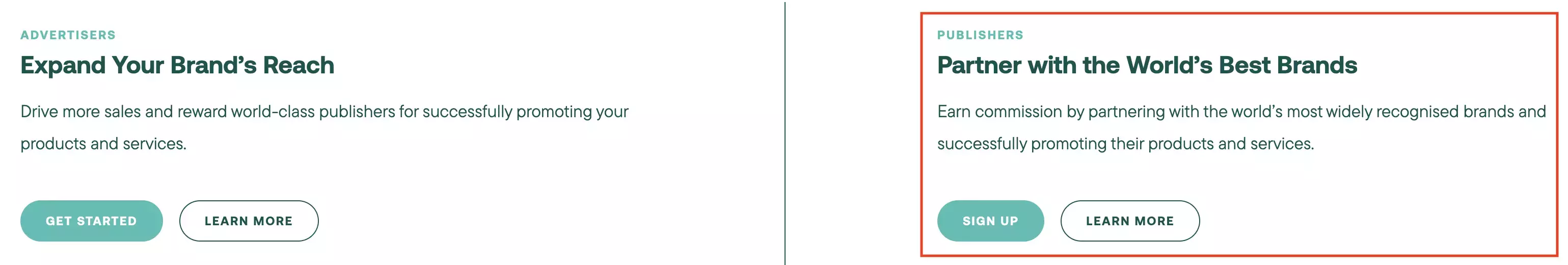
After clicking sign up you are greeted with a form. Here you will need to insert your new account details in order to continue:
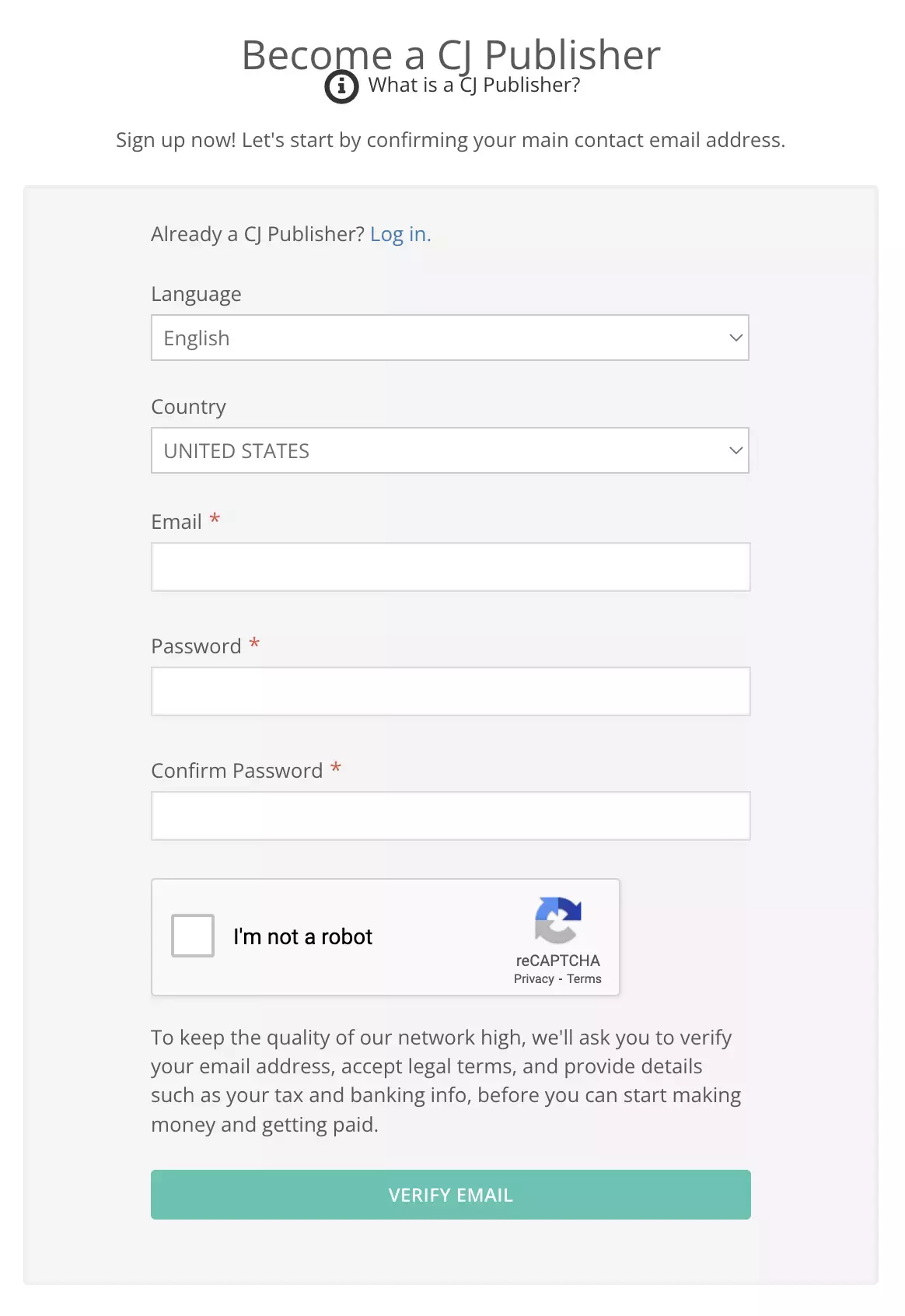
After completing this step you will be sent an email from CJ Affiliate to verify that your email address is valid. The email will look something like this:
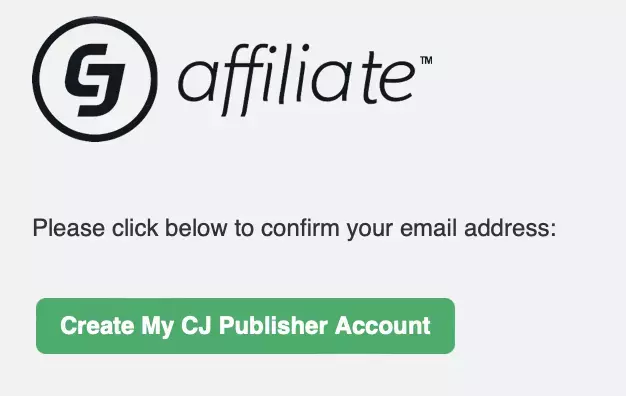
Click the button to continue with creating your account.
You will now need to read carefully and accept the software policy, the privacy policy and the publisher service agreement. You will also need to confirm that you are over the age of 18 years old and that you have authority for the company that you are signing up for.
Once you have completed this step, click the button at the bottom of the page labelled ‘Continue to account’. You will need to log in with your account details for the first time.
Now you can go through the account setup process which is easy to follow and add your website to your account.
How to find your CJ Affiliate ID?
It is quick and easy to find your CJ affiliate ID once you are logged in and setup on the platform. Select the drop down option from the navigation bar labelled 'Account'. From the drop down menu select the option 'Websites'.
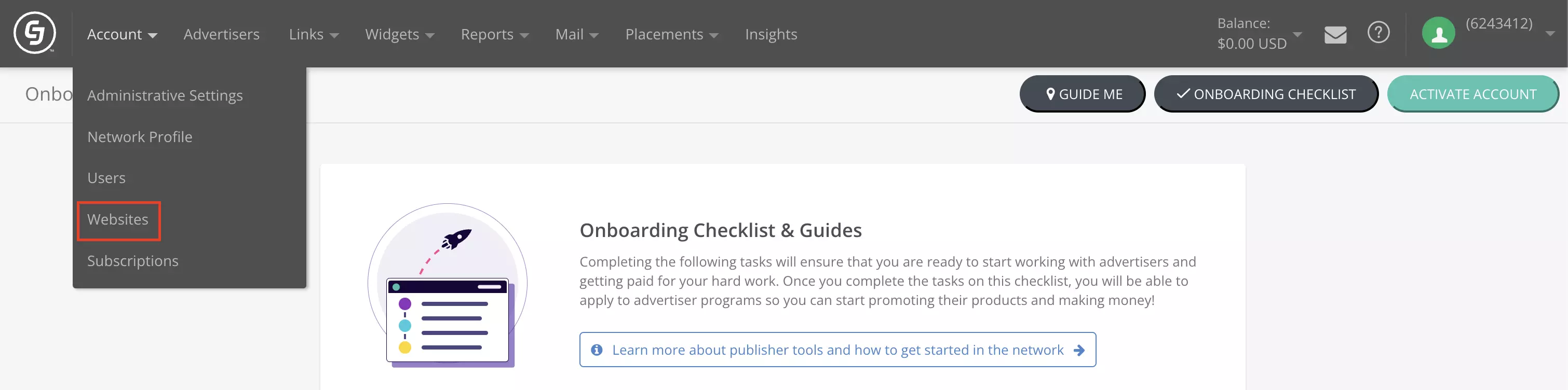
This will direct you to a page that lists the websites you have associated with your CJ affiliate account. From here you will find the 'Property ID' for your website. This is your CJ affiliate ID for that website and you will need it to integrate your CJ account with Squirrel.
Please take a look at this article to learn more about How to set up direct affiliate networks in Squirrel
Congratulations. You have now created a CJ Affiliate account. From here you can start profiting from the relationships with your affiliate partners. You can also link your CJ Affiliate account to your Squirrel account to access all of CJ Affiliate brands and feeds alongside your other affiliate network data.
