How to find your Rakuten affiliate ID and link your account with Squirrel
Rui Correia
Learn how to find you Rakuten affiliate ID and set up your account with Squirrel
When it comes time to link up your Squirrel account with your favorite affiliate networks (i.e. Rakuten) it is always necessary to have your affiliate ID’s at hand, but how do I know what my affiliate ID is? We are here to help you find out.
First off you have to log in to your Rakuten Dashboard.
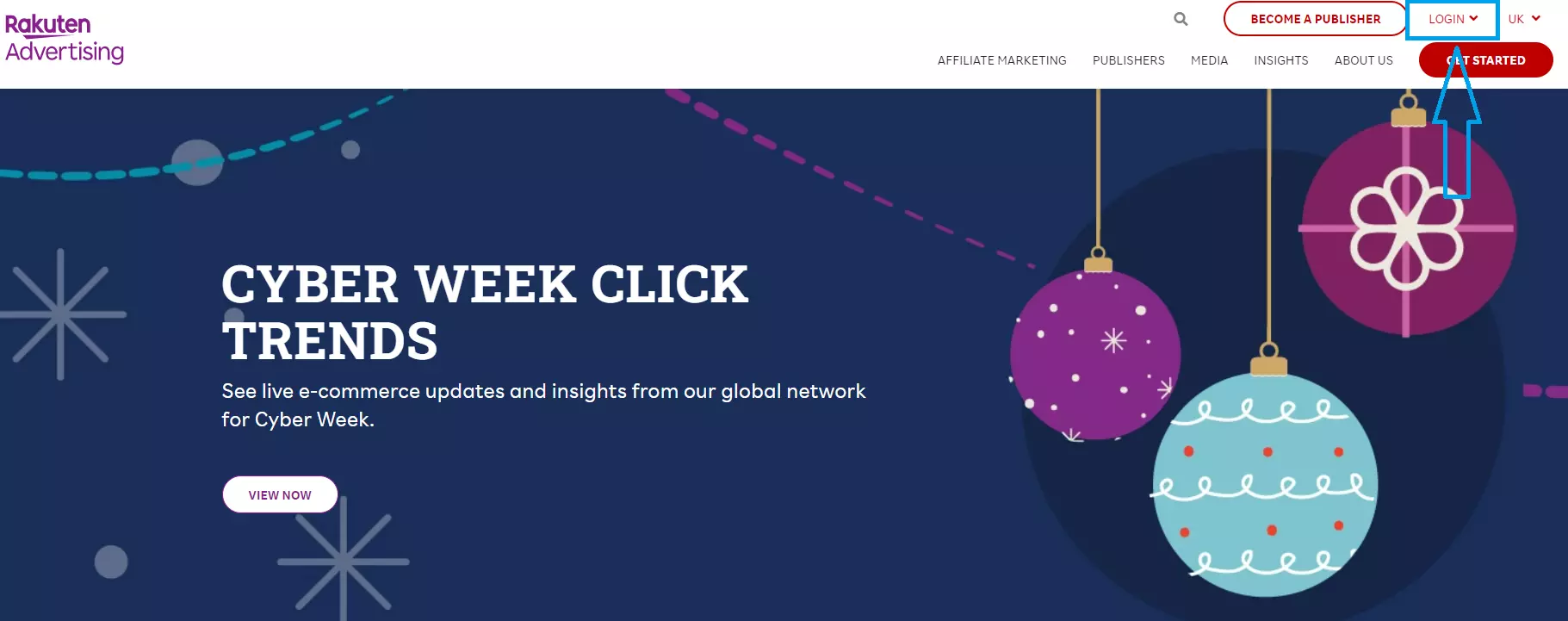
In your Rakuten dashboard homepage click “Get Links” in the Links tab.
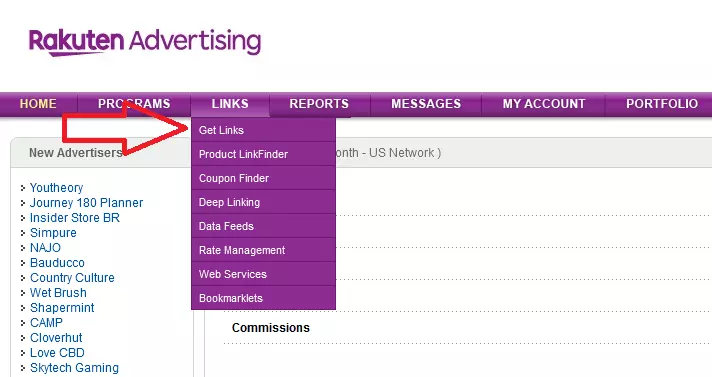
On the “Get Links” page you will see a list of advertisers/merchants, hover your mouse on one of those merchants and click “Text/Email” on the pop-up box.
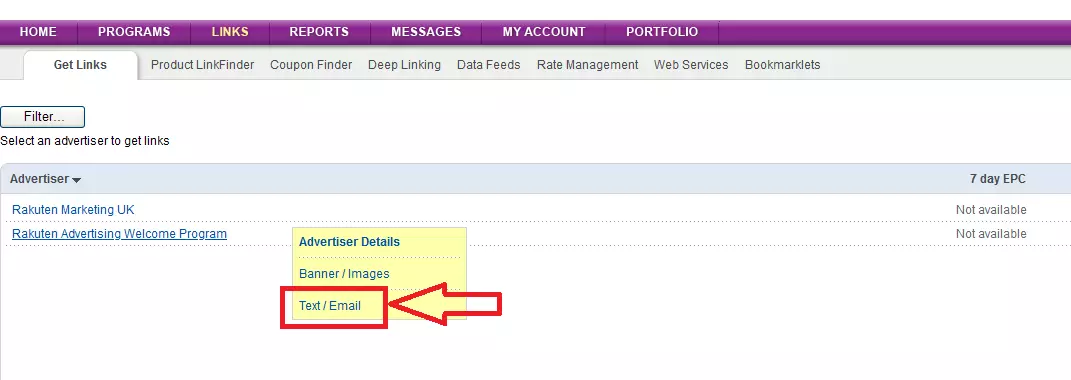
Now you must click on the “Get link” button on the far right of the page, this will generate the link code for the ad.
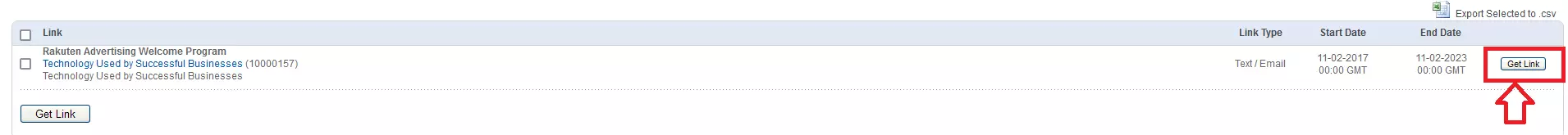
The link code will be shown in a new window and there you will be able to find your affiliate ad which will be the values between “id=” and the “&” sign as you can see in the example below:
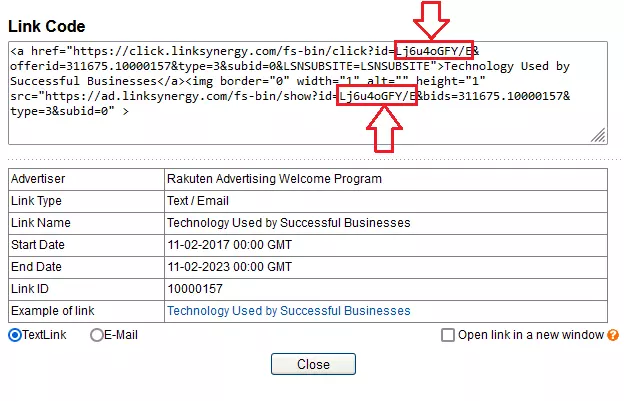
In this case your affiliate ID for Rakuten would be “Lj6u4oGFY/E”.
Now that you know what your Rakuten affiliate ID is you can easily link up your Rakuten account with Squirrel. On the Squirrel dashboard, in the account section, click on the “Settings” menu and open the “Affiliate Info” tab.
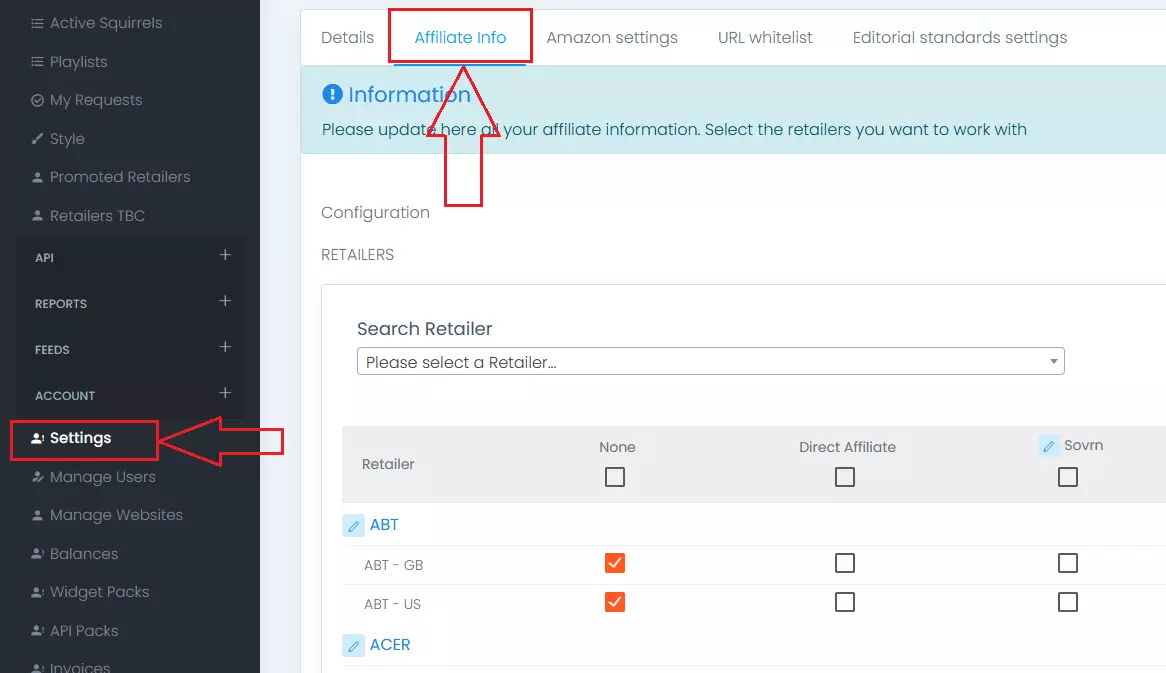
Scroll down the page to find the “Rakuten” section or search for “Rakuten” in the Search dropbox. Then click the blue button behind the retailer’s name.
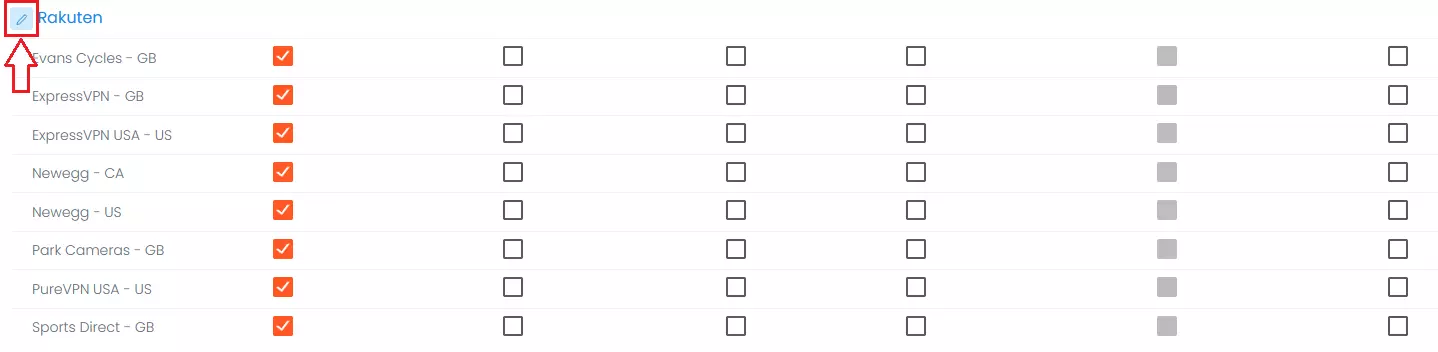
Once the “Affiliate settings” pop-up box opens you can insert your affiliate ID on the corresponding fields that apply to your affiliate network and then click “Save”.

Now your Squirrel and Rakuten accounts are linked and you are able to select all the Rakuten retailers you wish to work with from now on.
