How to create and link a Howl account to Squirrel
Rowen Peebles
Learn how to create a Howl account and link it to Squirrel.
Howl (formerly known as Narrativ) is a platform used by digital publishers across the globe that provides access to the latest brand campaigns and offers.
The platform makes it easier to earn affiliate revenue and provides its users with a live dashboard meaning that they can monitor in real time which posts are driving sales. It can also offer higher earnings, instant payments and creative freedom to its users.
In this guide we are going to walk through the process of creating an account with Howl and linking the account to Squirrel.
How do I create a Howl account?
To get started you will need to open up a new tab in your browser and navigate to the Howl website: https://www.planethowl.com/
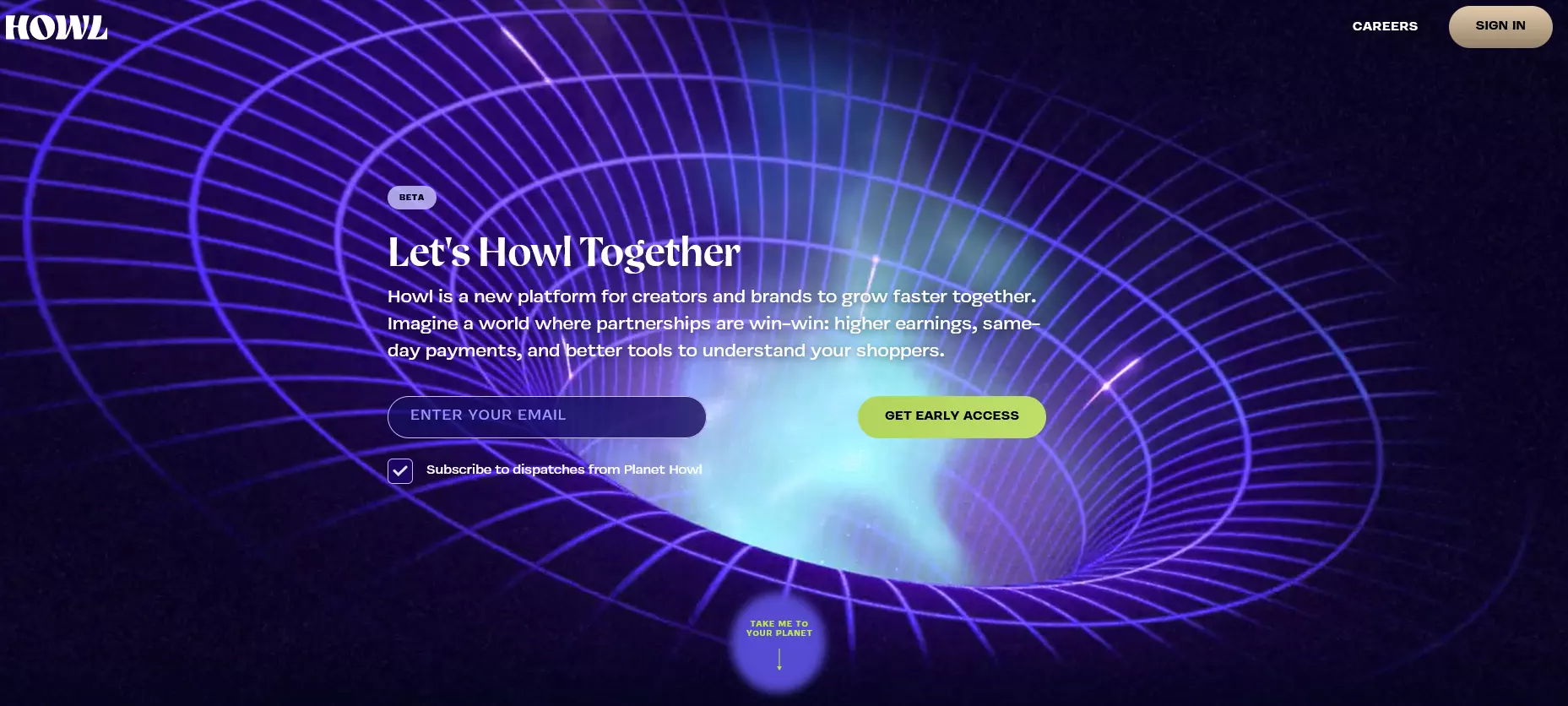
Enter your email address in the text box, hover your mouse over the ‘GET EARLY ACCESS’ button in the centre of the page and click it.
You will be sent an email with the email address you registered to verify your account and set a password. Open the email and click the link ‘SIGN IN’.
Set a new password with the form that is presented to you and click ‘SAVE PASSWORD’ to continue. Next you will need to accept the terms and conditions. Click ‘ACCEPT’ to continue.

Congradulations! You have now entered your Howl dashboard for the first time and are ready to start selecting and running brand campaigns.
How to connect your Howl account to Squirrel
When you sign up to Howl you will recieve a Publisher Slug along with your other account details. You will need to save this Publisher Slug and insert it into Squirrel. Navigate to your Squirrel dashboard, select 'Account' and then 'Settings'. Click on the 'Affiliate Info' tab and you can insert your Howl Publisher Slug in the box seen below after you click the "Narrativ-Howl" button in the "Retailer" row:
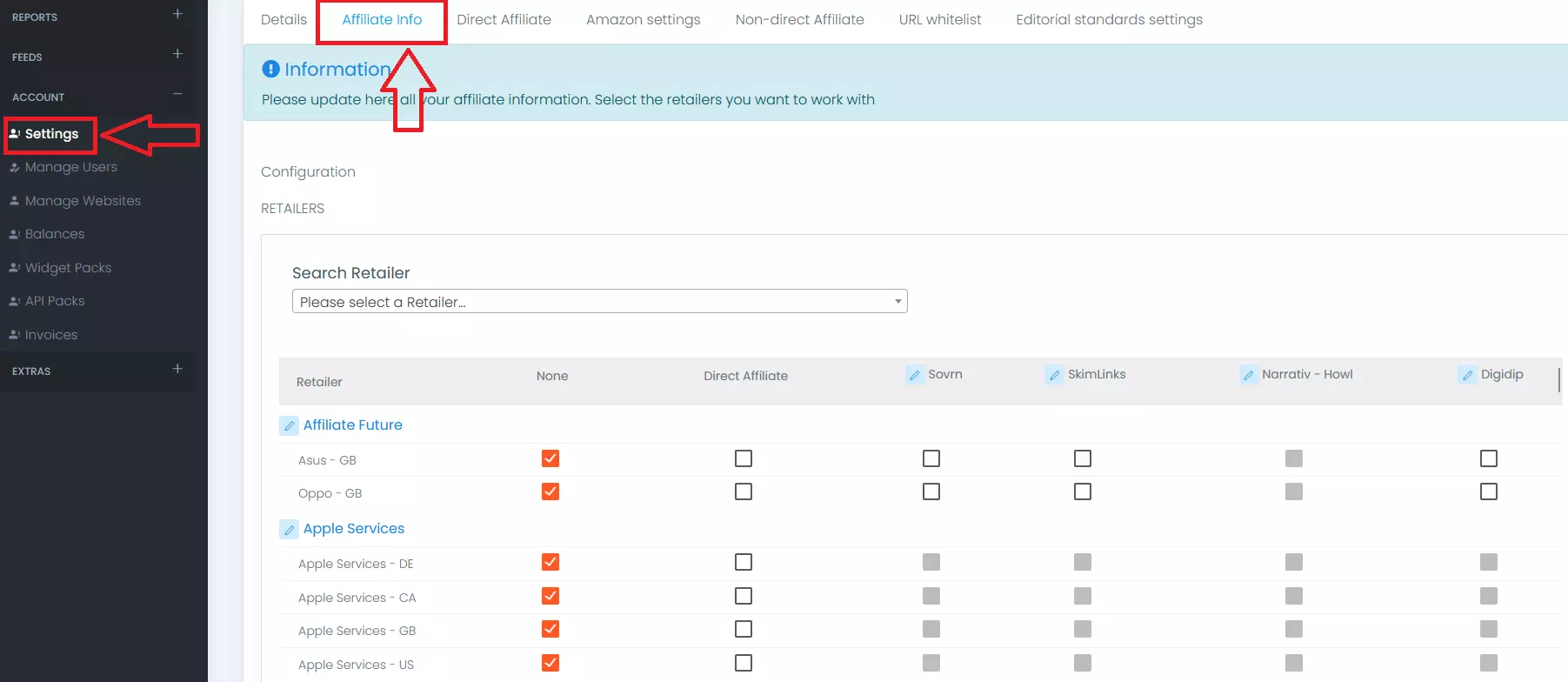
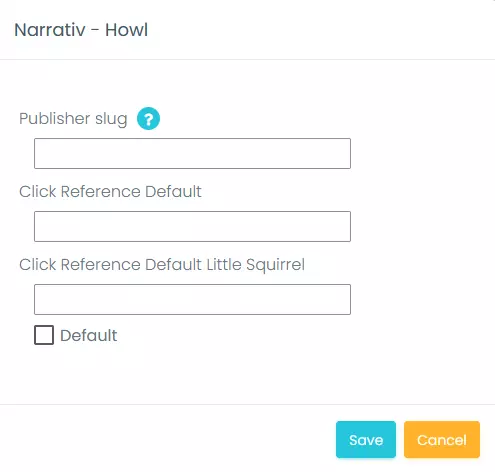
Once you have inserted your Howl Publisher Slug you can now scroll down and select the retailers that you wish to work with through Howl here:
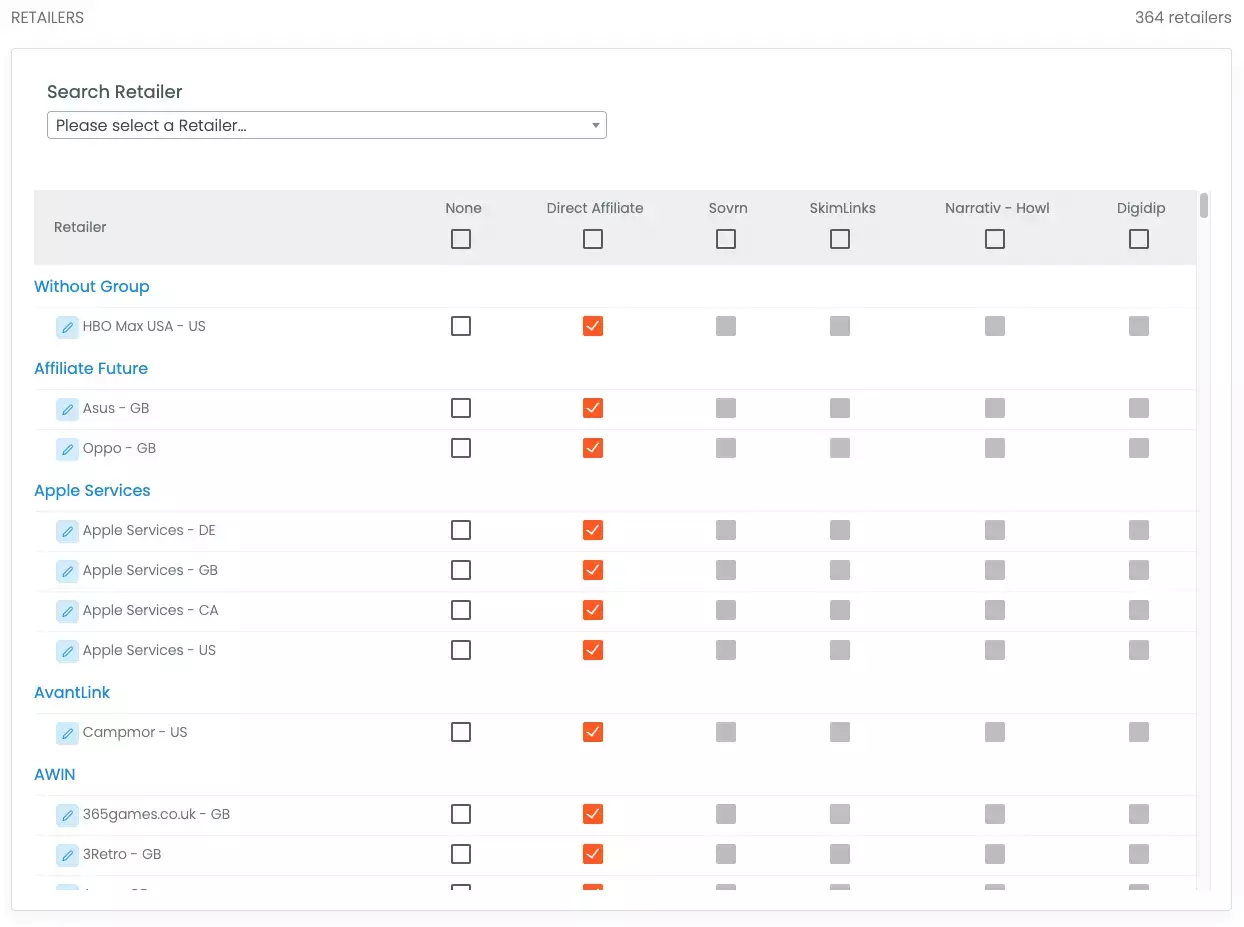
Once you have done this you will see Howl offers appear in your Squirrel widgets and/or API requests.
